pages/uses.md (view raw)
1 2 3 4 5 6 7 8 9 10 11 12 13 14 15 16 17 18 19 20 21 22 23 24 25 26 27 28 29 30 31 32 33 34 35 36 37 38 39 40 41 42 43 44 45 46 47 48 49 50 51 52 53 54 55 56 57 58 59 60 61 62 63 64 65 66 67 68 69 70 71 72 73 74 75 76 77 78 79 80 81 82 83 84 85 86 87 88 89 90 91 92 93 94 95 96 97 98 99 100 101 102 103 104 105 106 107 108 109 |
---
template: page.html
title: uses
subtitle: Hardware and software that I use.
---
I often get asked about my computing setup -- my computers, the software
I run on them, how I host my services, and other choices of personal
technology. This is a relatively up-to-date list detailing what I'm
currently using.
## personal laptop (lapis)
My primary laptop that I use for everything non-work is my [**Asus ROG
Flow X13 (2021)**](/blog/flow-x13). It's got a Ryzen 9 5900HS, Nvidia
GTX 1650 Max-Q, 32GB of RAM and a 1TB SSD. I bought this machine in
early 2022, when I was working remotely as a contractor. The 4K display
doesn't help with its battery life (about 7 hours) but it looks
absolutely fantastic.
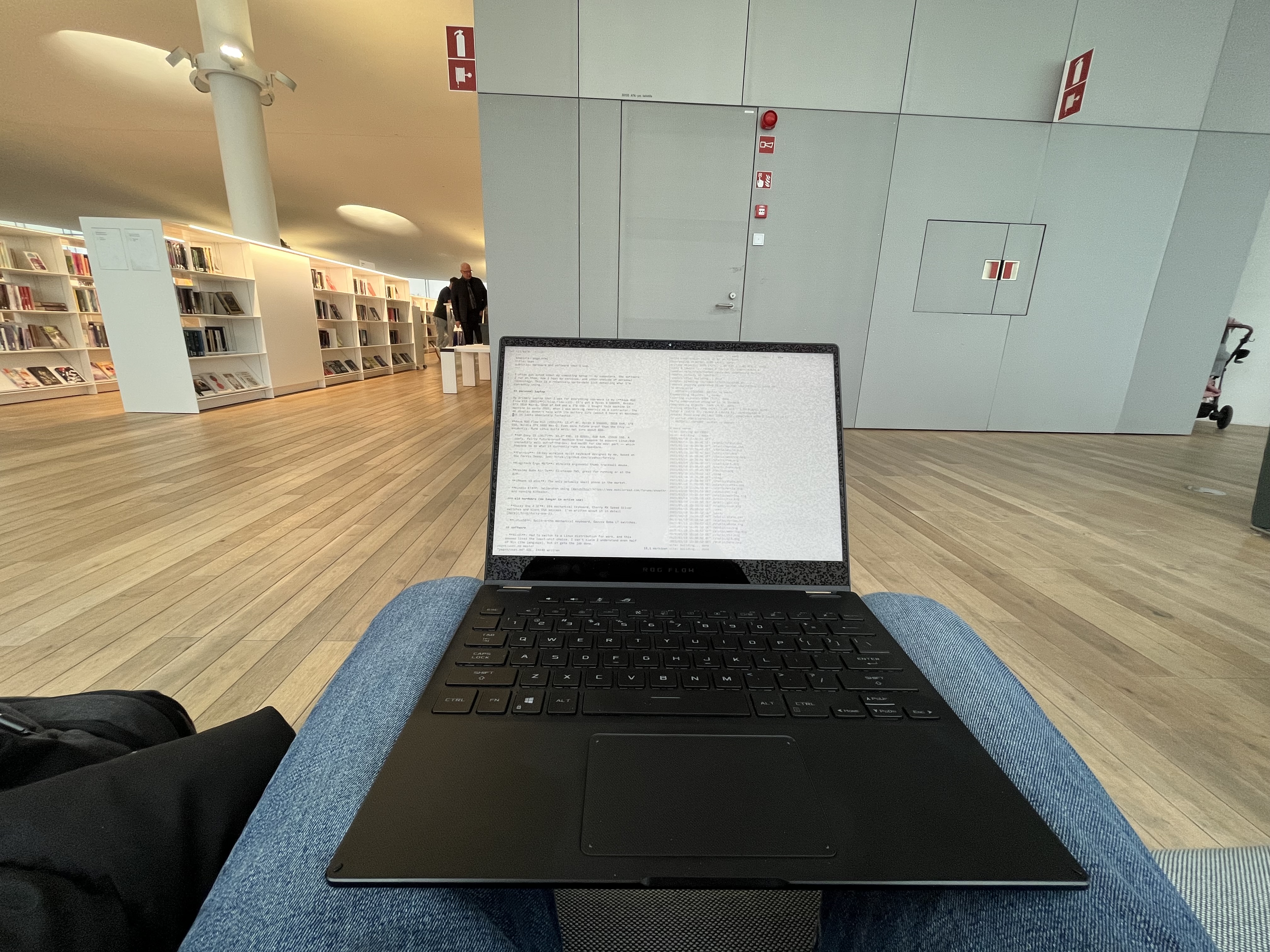
This laptop currently runs NixOS. I would ideally like to run OpenBSD,
but I figured I'd make use of its GPU for the occasional game and run
Linux instead; NixOS just seemed like the least-shit choice. I like its
declarative approach to system configuration, but I won't pretend -- I'd
have much preferred a more sane language like Lua.
Other software I use on this machine:
- **GNOME**: I'm liking it a ton more than KDE Plasma. Especially love
the trackpad gestures and general feel of the UI.
- **tmux**: Most of my actual "window" management happens here. I have
it
[configured](https://git.icyphox.sh/dotfiles/blob/master/nix/programs/tmux.nix)
to show my current working directory and git info in the statusline --
this helps me keep my actual prompt clean and quick.
- **neovim**: My editor of choice. I made the switch to the famously
awaited 0.5.0 branch that introduced Lua support [very
early](/blog/nvim-lua/) and haven't looked back since. I use a [custom
duotone
colorscheme](https://git.icyphox.sh/dotfiles/blob/master/nvim/colors/plain.lua).
- **QtPass**: Frontend for passwords managed using GPG.
- **Firefox**: It works; not much else to say. These are the add-ons I
use:
* Don't F* with Paste: for those pesky bank logins that block paste in
the password fields
* Sidebery: tab-tree on the left
* Simple Translate: for Finnish/Russian
* SponsorBlock
* uBlock Origin
## work laptop (kvothe)
For work, I use a **14" M1 MacBook Pro**. I use
[nix-darwin](https://github.com/LnL7/nix-darwin) to configure most of my
basic applications (neovim, tmux, bash, ...). Software of note:
- **alacritty**: Much faster than iTerm and a whole bunch lighter. And I
can configure it using Nix!
- **Raycast**: Launcher and window management.
## homelab k3s cluster
3-node K3s cluster:
- sini: 8GB, i5-6500T, 256GB SSD
- iso: 8GB, i5-6500, 500GB HDD
- denna: 8GB, N100, 128GB eMMC
More info at [git.icyphox.sh/infra](https://git.icyphox.sh/infra).
## other technology
Some hardware and software that are in frequent use across all my
devices:
- **Ferricy**: 34-key wireless split keyboard designed by me, based on
the Ferris Sweep. I have both the MX (Gazzew Boba LT switches) and the
Choc (Kailh Sunset switches) variants, but I find myself favoring the
low actuation force of the MX one more. Some [pictures
here](/blog/2022-in-review/#keyboards-my-first-new-expensive-hobby).
- **Logitech Ergo M575**: Wireless ergonomic thumb trackball mouse. I've
[written about it](/blog/m575) in depth.
- **Airpods Pro**: Great quality, even better noise cancellation.
- **iPhone 13 mini**: It's unfortunate that I have to use an Apple
device but it's also the only real small phone in the market. I quite
enjoy how it fits in my palm, and being able to reach the top of the
screen with one hand. I plan to stick to this until Apple stops
updating it.
- **Kindle KT4**: Jailbroken using
[WatchThis](https://www.mobileread.com/forums/showthread.php?t=346037)
and running KOReader.
- **iPhone 15 Pro**: "Work" phone. Not a fan of its size, but I love the
refresh rate. This is currently my main phone.
- **Tailscale**: I used to setup WireGuard networks by hand, but that
got unweildy after 3 hosts. With Tailscale I now have around 8
different machines running Linux, OpenBSD, macOS and iOS all
seamlessly connected. It's incredibly handy.
|