pages/add-ons.md (view raw)
1 2 3 4 5 6 7 8 9 10 11 12 13 14 15 16 17 18 19 20 21 22 23 24 25 26 27 28 29 30 31 32 33 34 35 36 37 38 39 40 41 42 43 44 45 |
--- template: page.html slug: add-ons title: browser add-ons --- Add-ons (extensions) for Firefox and Chrome are available, though neither are distributed via the official stores -- addons.mozilla.org and the Chrome Web Store. ## firefox Installing the Firefox extension is easy: - Head over to https://github.com/forlater-email/save-forlater/releases/ - Click the `save-forlater-1.0-an+fx.xpi` file. Firefox will automatically begin installing it. ## chrome(ium) This is a little more involved and is far from user-friendly. Thanks, Google. - Head over to https://github.com/forlater-email/save-forlater/releases/ - Download the `chrome.crx` file and unzip it - Navigate to chrome://extensions - Enable 'Developer mode' (top right) - Click on 'Load unpacked' and point it to the previously unzipped directory ## usage Both extensions have a browser action (a button on your toolbar), that on clicking, will open your default mail client with the current tab's URL in the body, addressed to `save@forlater.email`. The subject is left blank (we don't need it). 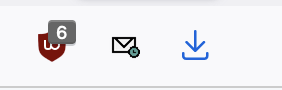 That's us in the middle! Additionally, both extensions also have a context menu (right click on any page) option. Does the same thing as the browser action button. 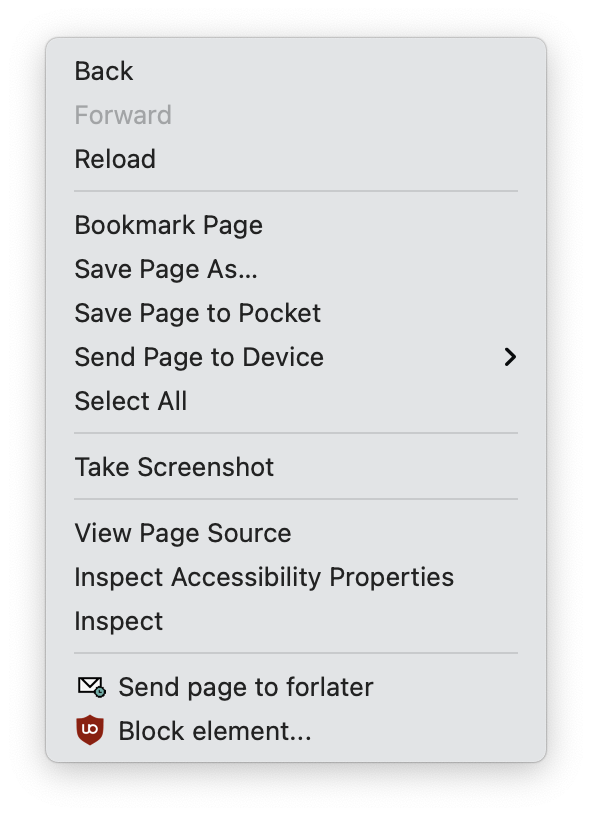 |